Sunday, February 27, 2011
Wednesday, February 23, 2011
Saturday, February 19, 2011
Three Video about Software
^-What is Software?
There still two more video below there by clicking the Read More button
The Table Of Content
| Post Title | Notes |
| Window Movie Maker, WLMM, Corel Video Studio | |
| Glary Utilities, TuneUp Utilities 2011 | |
| Microsoft Security Essential, Avast Antivirus | |
| Window Live Messenger, Yaoo Messenger | |
| KMPlayer, Media Player Classic (HC) | |
| ITunes, JetAudio Basic, TTPlayer | |
| Mozilla Firefox, Google Chrome |
*P/S - Just have a click on the Post Title content and it will directly link you to the specific blog post.
Computer Related Theme (Software) – Video Editing Software!
Some people would ask me why you will recommend about the video editing software. My answer to them is, because video editing plays important in my life. And I going to promote this to everyone to let them easily find suitable software to edit a video. (not only video actually, also with the audio file.) There is one time in my university life, I had being ask by a junior to teach and telling them the way to edit a video. Some are for their assignment (perhaps is in promotion in marketing video?), and some is asking inpurpose in edit video for a ‘Seminar’. That’s why the same here, I would recommend some software for the editing video.


If you are finding the free video editing software, here it is, the Windows Movie Maker which comes along in your PC if your PC installed a XP and Vista. It doenst come along with Window 7 version, but you ca still install windows movie maker vista version (Windows Movie Maker 2.6) into Window 7. What makes Window movie maker so famous? Is it FREE and simple but a lot function inside! It give you the tools to create, edit and share home make movies. Add special effects, music, and narration with ease. Share your movie over the Web or master it to DVD media. You can also save your movie back to the DV tape in your camera.
The limitation on this software is it will freezes several times, crashes while importing, crashes while adding clips to the timeline, crashes when trying to play it, crashes while applying affects, crashes while exporting…crash here and there. Well, is free software, we can’t complaint so much.
The link to download this software (is it didn’t build in or you accidentally or purposely uninstalled it XD) http://www.microsoft.com/downloads/en/details.aspx?FamilyID=d6ba5972-328e-4df7-8f9d-068fc0f80cfc&displaylang=en
Computer Related Theme (Software) – System Maintenance and Optimizing Utilities!
Have you ever faced the problem of lacking and stopped working while you running some programs? Have you ever spending long time for waiting the startup? Wear and tear slows your computer down over time? If yes, then you might need this information, the System Maintenance and Optimizing Utilities. The System Maintenance and Optimizing Utilities directory includes variety of PC utilities for managing and optimizing your computer system, including the start-up applications, registry, desktop, and other settings. The software in this catalog may clean your local drives, create backups and recover lost files, improve system performance, securely delete documents, and monitor your hardware. Here is some suggestion for the System Maintenance and Optimizing Utilities:
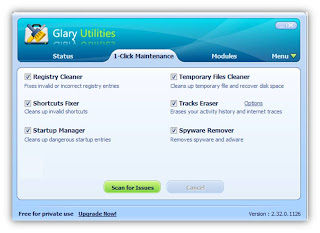
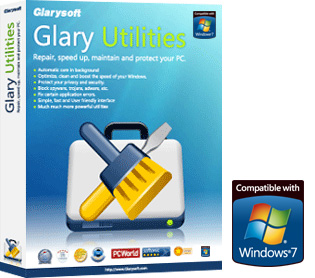
1. Glary Utilities
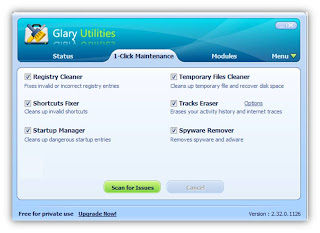
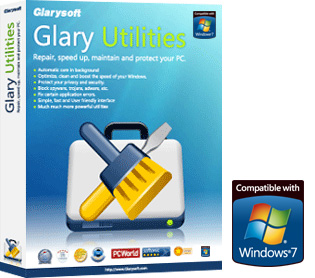
Glary Utilities had become the top downloaded software for most users due to its multi function. This kind of powerful application offer several useful utilities to enhance your system performance and also protecting your privacy. It is simple, easy to use, yet multifunction that allow user to easily choose from several tools to clean up the junk files, temporary file, cleans up dangerous startup entries and invalid shortcuts. The registry cleaner help you to scan, remove and back up faulty registry entries. Besides that, the startup manager in Glary Utilities helps and allowed you to manage programs which run automatically on startup. (Sometimes you computer get slow and slower when startup due to the too many startup programs.) Privacy-conscious users will certainly appreciate its inclusion of a government-standard file shredder to securely delete data. The file undelete allow you to retrieve the accidentally deleted files.
Limitation for the Glary Utilities, somehow it is lack of the defragment features which help to consolidates files on your computer’s hard disk to improve system performance. (While Fragmentation makes your hard disk do extra work that can slow down your computer.)
Eager about this utility? Yup, you can download it for free version (since there also professional version which requires to purchase one) Link: http://download.cnet.com/Glary-Utilities/3000-2094_4-10508531.html?part=dl-6280556&subj=dl&tag=button with a click on the Download Now button, and you can get free version. Installation is very simple done.
Computer Related Theme (Software) – AntiVirus!
Finally am here to discuss about the free antivirus in the web! What is Antivirus software? Actually antivirus software was categories as programs that developed to detect and remove the computer virus and other virus related software from a user’s computer. It is using to ensure a computer safety, private of a computer. Many antivirus now offering a double protection on computer, such as real-time antivirus protection and spyware detection. So here, I will recommend some of the FREE antivirus software. (You will want a FREE antivirus software since you are not willing to pay much money to purchases a software right? Except, you would like to buy antivirus software. )

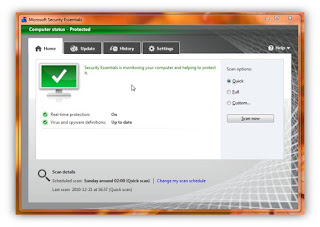
1. Microsoft Security Essentials
Within the competition among best antivirus software between the antivirus developer, Microsoft has finally developed an antivirus with the name Microsoft Security Essential which provide real-time protection for you home PC that guards against viruses, spyware, and other malicious software. No doubt! It is a free software. (Since Microsoft always require user to purchase for its product,e.g. Microsoft office.) Microsoft Security Essentials runs quietly and efficiently in the background so that you are free to use your Windows-based PC the way you want—without interruptions or long computer wait times. It's easy to tell if you're protected – (when the Security Essentials icon is green, your status is good. It's as simple as that). Known as Simple but Effective!
Things doesn’t go perfectly, the cons were once you choosing to install this antivirus, make sure that you must run GENUINE Windows to install Microsoft Security Essentials. (since there were a lot of window OS installed by using crack version, means not a original version.) Sometimes it will crashes when installed on Window XP.
Interested about this sftware? if Yes, you can have it for free from here http://www.microsoft.com/security_essentials/default.aspx?mkt=en-us#dlbutton by clicking on the Download now button and choosing the languages you preferable and the operating system that you own now. (Be sure that your windows operating system is original, that’s means is genuine).
Computer Related Theme (Software) – Social Networking (Chatting Software)
If you are an introvert person, who doesn’t like to face-to-face talking, here is some software that allows you to not chatting face to face, yet still can communicate well between them. So, what is the software that can function as your social channel in your life? Here we go:
What’s on Windows Live Messenger? Yes, it includes support for the instant messaging initiative! It contains simple interface, less “confusing” towards user, easy to sharing files, Yahoo and AOL messenger support also. Window Live Messenger is compatible with most operating system. You can send text message to your contact’s phones (SMS) for free! Not only with that, WLM has the greatest function share photos and videos while you chat. Video chat in high definition or send a video message to a friend. (E.g. Chat face–to–face in high definition (HD) using a webcam.) And connect your social networks to see important updates in one place—Messenger. That’s mean it is the best way to stay in touch with your friends.
The limitation is Sometimes it crashes and the sound is not always good and you can only talk to someone who has Windows live email address.
If you want to try window live messenger, kindly click on this link http://explore.live.com/windows-live-messenger?os=other and click the Download button to get this software. Boever, Instalation quite be a long way to go, that means you need to untick the program that you don’t want to installed other than Window Live Messenger.(Because WLM always offer other than messenger,such as window live movie maker)
Friday, February 18, 2011
Computer Related Theme (Software) – Media Player
Finding an all-in-one media player used to be impossible. In the past you needed to use several separate programs to play different files, streaming media from RealMedia, Mpeg4 files, Quicktime movies, AVI files, FLV files, WMV files, and MKV file. But with the advent of Microsoft's Windows Media Player (WMP), all of these media types could be played in one player. Over a period of time, however, WMP for XP and Vista has become bloated and isn't compatible with all of the available file formats. In order to avoiding using too many program to open certain files. Here some suggestion on FREE Media Player.
There are many reasons for this but the big ones include ease of use and installation, awesome playback function, and no need for extra codec packs. Upon installation, it is configured to play almost all media file without the need for additional installation on codecs pack, making it easy to use for those with less experience. But it still can configure to select the codecs you wish to install. It consists of advanced options such as frame capture and a frame-forward feature, which is actually a fractional Play button. The Pause button is a fast responder, too. Combined with streaming TV and HDTV compatibility, playlists, and the ability to select which codec is used on a video-by-video basis, and you get a media player that demands attention. As what I found this far, I haven’t found a better player other than this KMPlayer. It can be count as almost perfectly movie player as it also plays swf files, and m2ts files! (Especially use for anime fans~)
The limitation for this was uses more resources than some smaller players. Need at least a dual core processor to play 1080p video files.
Need try this awesome player on? Yes you can download it form http://download.cnet.com/The-KMPlayer/3000-13632_4-10659939.html with simply click on the Download Now button! Try it and you will love it.
Computer Related Theme (Software) - Music Player
It is kinda unbelievable if you said that there was no music player installed in your laptop and you never use the music player. Doesn’t that a music player is important for u to play a sound file (mp3, wma or others format).
So, what would be your alternative choices to choose the music player instead of using Window Media Player? Recently, there were plenty of music software player offering for free in website. So, which one consists of most function, most useful player that everyone will choose on?
Here are some reviews on the music player software:

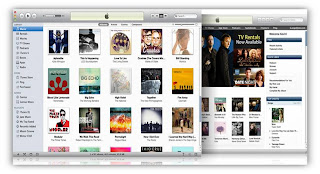
1. iTunes
Why iTunes? Not for MacBook user only? Ya, it won’t be a hesitation to use apple software in Window Operating System anymore. (Since apple always restrict some apple product to connect with only apple product) iTunes, is a free application for your PC. It organizes and plays your digital music and video on your computer. It keeps all your content in sync. And it’s a store on your computer, iPod touch, iPhone, iPad, and Apple TV that has everything you need to be entertained at anywhere anytime.(if u have other Apple products) iTunes greatest function are its iTunes Store, which is the world’s number 1 music store with millions high-quality songs priced at 69 cent, 99cent or 1.29 cent and above. You can browse it, preview a song and get recommendations based on music you love before you buy it. The only limitation for iTunes was after you buy music, you can’t get your songs re-downloaded ONCE if your computer hard drive is lost or you get a new computer and sometimes, updating iTunes is about as inevitable as death and taxes.
(To try it on, simply click this link: http://www.apple.com/itunes/download/ and choosing your operating system (usually 32bit) and click on Download Now)
Computer Related Theme (Software) - Web Browser [Significant software for a computer]
What will be your first things to install when you get a new laptop? Music player? Video player? Antivirus? Browser? What would be your alternative choices to select that software that already installed in your new laptop?
A laptop without internet browser is completely cumbersome for user. (Don’t you think so?) An Internet browser is your window to the web, where you can find almost anything from the comfort of your own living room. Today, the Internet is widely used for media, research, communication, shopping and entertainment. The better your browser, the more you will see and experience. Here, is some suggestion towards the internet browser which is totally free software other than using internet explorer.
A laptop without internet browser is completely cumbersome for user. (Don’t you think so?) An Internet browser is your window to the web, where you can find almost anything from the comfort of your own living room. Today, the Internet is widely used for media, research, communication, shopping and entertainment. The better your browser, the more you will see and experience. Here, is some suggestion towards the internet browser which is totally free software other than using internet explorer.
Is truly believe that almost everyone had listened this name before right? Ya, Mozilla Firefox had become widely use for many user and it become the highest scores on use rate. Firefox is the gold standard of alternatives to the still-dominant Internet Explorer. Mozilla Firefox is a fast, full-featured Web browser. Firefox includes pop-up blocking, tab-browsing, integrated Google search, simplified privacy controls, a streamlined browser window that shows you more of the page than any other browser and a number of additional features that work with you to help you get the most out of your time online. Somemore its security and ease of use are better than internet explore.
Is hard to explain such compact use web browser, but there still have some weakness, sometimes firefox crashes too often but yet it can recover quickly. Sometimes it takes a while to load and cannot be comparing with google chrome speed.
Horray! Mozilla Firefox is available to download at http://www.mozilla.com/en-US/firefox/ with just a clik on the down button. Is relly FREE!
Sunday, February 6, 2011
Power point practice
https://docs.google.com/viewer?a=v&pid=explorer&chrome=true&srcid=0B0oTC3skNb_8YzU1N2VhMTktZGEzYy00ZGVlLWEwNTgtMWEwZWQwNjY1Yjg0&hl=en


Practice...practice...n practice.....
Revision on Microsoft powerpoint silde...
https://docs.google.com/document/d/1xgujxJMeJtMPi_YoKoI4D1OjSi0i8-wJrKHE7DfcmfM/edit?hl=en#

Practice...practice...

Practice...practice...
Subscribe to:
Posts (Atom)






