It is kinda unbelievable if you said that there was no music player installed in your laptop and you never use the music player. Doesn’t that a music player is important for u to play a sound file (mp3, wma or others format).
So, what would be your alternative choices to choose the music player instead of using Window Media Player? Recently, there were plenty of music software player offering for free in website. So, which one consists of most function, most useful player that everyone will choose on?
Here are some reviews on the music player software:

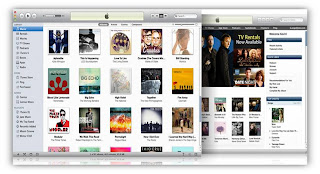
1. iTunes
Why iTunes? Not for MacBook user only? Ya, it won’t be a hesitation to use apple software in Window Operating System anymore. (Since apple always restrict some apple product to connect with only apple product) iTunes, is a free application for your PC. It organizes and plays your digital music and video on your computer. It keeps all your content in sync. And it’s a store on your computer, iPod touch, iPhone, iPad, and Apple TV that has everything you need to be entertained at anywhere anytime.(if u have other Apple products) iTunes greatest function are its iTunes Store, which is the world’s number 1 music store with millions high-quality songs priced at 69 cent, 99cent or 1.29 cent and above. You can browse it, preview a song and get recommendations based on music you love before you buy it. The only limitation for iTunes was after you buy music, you can’t get your songs re-downloaded ONCE if your computer hard drive is lost or you get a new computer and sometimes, updating iTunes is about as inevitable as death and taxes.
(To try it on, simply click this link: http://www.apple.com/itunes/download/ and choosing your operating system (usually 32bit) and click on Download Now)
 2. Jet Audio Basic
2. Jet Audio Basic JetAudio? Maybe it could be a little unfamiliar for all of you. But, JetAudio could be a player that known as much more than just a music player. It not only can play music and video files, it also had features with CD burning, recording, file conversion, and Internet Broadcasts with JetCast. JetAudio plays most major file formats and various video or audio tracks. You can even convert audio files to various formats. A special feature is Video conversion which can make video files compatible for your portable devices such as iPOD or PSP. The main purpose of JetAudio is obviously playing audio and video files. The program includes elements with which you can improve playback and make it more enjoyable, such as sound effects, cross-fading between songs and support synchronized lyric display for MIDI and MP3s as well as download video from Youtube. The only limitation for JetAudio were doesn't have many skins or visual effects (if you are a user that like skin and visualization works). Sometimes good software was not completely free, a limited function with a free software such as It only allows you to convert 30 seconds of your original file. If you want more, you have to purchase the program.
(To try it on, simply click this link: http://www.apple.com/itunes/download/ and click on Download Now. But you need purchase to enjoy a full function of JetAudio)


Are you a music mania? Or you like to looking at the lyrics to understand and singing in front of you laptop? If yes, here it is. TTPlayer would be your choice. Why use TTPlayer? Ya, the reason for suggesting TTPlayer is because it is a FREEWARE! No charge on software you use yet you can get a full version for software. The second reason would be pretty obvious, that is it comes with a lyrics player! Now you can sing along with the lyric playing and finally know what Jay Chou is singing and what singer rap! =D. TTPlayer come with a quite good lyric server. (Although MiniLyrics lyric server database is bigger, but most of their lyric not good quality as TTPlayer) TTPlayer offer plenty of skins and visualization for user and consist of powerful ID3 or MP3 Tag editor. The sound quality for TTPlayer was good as Winamp or even Window Media Player. (If you are sound quality sensitive person) The only limitation for TTPlayer was it does not come along with English version 1. (But it doesn’t mean didn’t support English lyric, Yes! It still support it in lyric database)
(To try it on, simply click this link: http://ttplayer.qianqian.com/down.html and click on Download (下载in Chinese Word) )
Agee’s notes:
iTunes was a pretty good product and while Apple hasn't done much to lighten the load of the iTunes installation package (or the bundled Quicktime install that comes with it), it's hard to complain when the program is free and offers such an impressive range of features. So yes, it's worth downloading. TTplayer would be first choice if u prefer a lyrics player (Those Sing K mania, including me =D). JetAudio Basic become less in suggesting since it is not a free product and causing some function being limited.
*Some data retrieve form download.cnet.com

0 comments:
Post a Comment