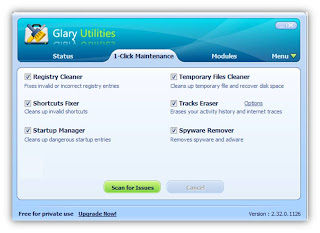
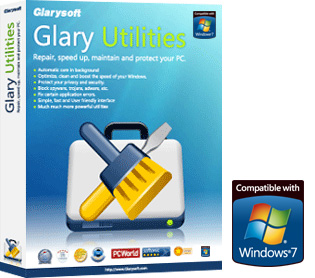
Glary Utilities had become the top downloaded software for most users due to its multi function. This kind of powerful application offer several useful utilities to enhance your system performance and also protecting your privacy. It is simple, easy to use, yet multifunction that allow user to easily choose from several tools to clean up the junk files, temporary file, cleans up dangerous startup entries and invalid shortcuts. The registry cleaner help you to scan, remove and back up faulty registry entries. Besides that, the startup manager in Glary Utilities helps and allowed you to manage programs which run automatically on startup. (Sometimes you computer get slow and slower when startup due to the too many startup programs.) Privacy-conscious users will certainly appreciate its inclusion of a government-standard file shredder to securely delete data. The file undelete allow you to retrieve the accidentally deleted files.
Limitation for the Glary Utilities, somehow it is lack of the defragment features which help to consolidates files on your computer’s hard disk to improve system performance. (While Fragmentation makes your hard disk do extra work that can slow down your computer.)
Eager about this utility? Yup, you can download it for free version (since there also professional version which requires to purchase one) Link: http://download.cnet.com/Glary-Utilities/3000-2094_4-10508531.html?part=dl-6280556&subj=dl&tag=button with a click on the Download Now button, and you can get free version. Installation is very simple done.


2. TuneUp Utilities 2011
Here another software for System Maintenance and Optimizing Utilities, TuneUp Utilities 2011. It is designed to keep PCs running smoothly, extend their lifecycle and given user to have a “boost” in speed and performance. It’s powerful 1-Click Maintenance & Automatic Maintenance functions help user to increase their PC performance and stability by only a click on the shortcut after installation. TuneUp Utilities 2011 now come along with TuneUp Turbo Mode which helps to shuts down over 70 PC "brakes" that run in the background which allows for visibly smoother working, gaming, and surfing and generates maximum performance for Windows programs, and games. Among the user comment, it is a nice program which offers system care and good level of window customization.
Limitation on such almost ideal software? Yes, it could be the available for trial version with 15 days only. You need to purchase it to get full version software. Sometimes it doesn’t compatible with your programs as it could occupy too much your memory running in background, causing your PC insufficient of physical memory (RAM), which leads to slow working on PC. (if your Random Access Memory-RAM is less.)
Want to try? Here the link http://www.tune-up.com/download/# by entering the email address into the blank space and click start download button. Remember, is only for Trial version. Try it, and you will found that your PC is better than what you have now. (Except you have a New computer…)
*Agee’s Notes:
Actually there are still more System Maintenance and Optimizing Utilities such as Advance System Optimizer, System Mechanic, MAGIX check & Tuning, Performance Toolkit and so on. However, the word FREE is more attracting to everyone and plus the marvelous function inside the free software. Be honest, I’m a Glary Utilities user right now, and I found that it is an overall useful software to help optimizing my PC. How about the weak point of Glary Utilities? Ya, for sure can be substitute by using the alternative software, here recommendation, Auslogics Disk Defrag help a lot in Disk Defragment. (Actually there are built in Defragment system inside your PC. Try to figure it out at the Start – All programs – Accessories – System Tools – Disk Defragment.*P/S – Defrag may take much time if you never run this before.)
A complete comparison on Maintenance and optimizing software can be view at http://pc-system-utilities-software-review.toptenreviews.com/index.html
*Some data wasretrieve form download.cnet.com
0 comments:
Post a Comment